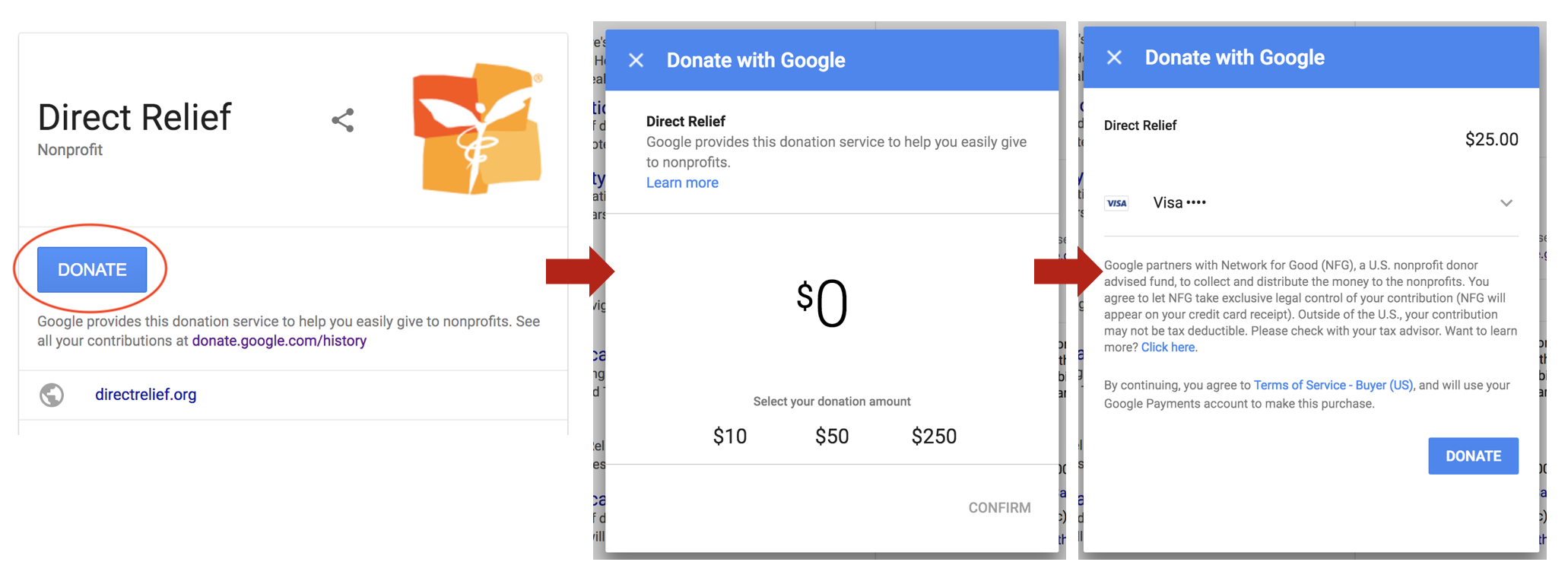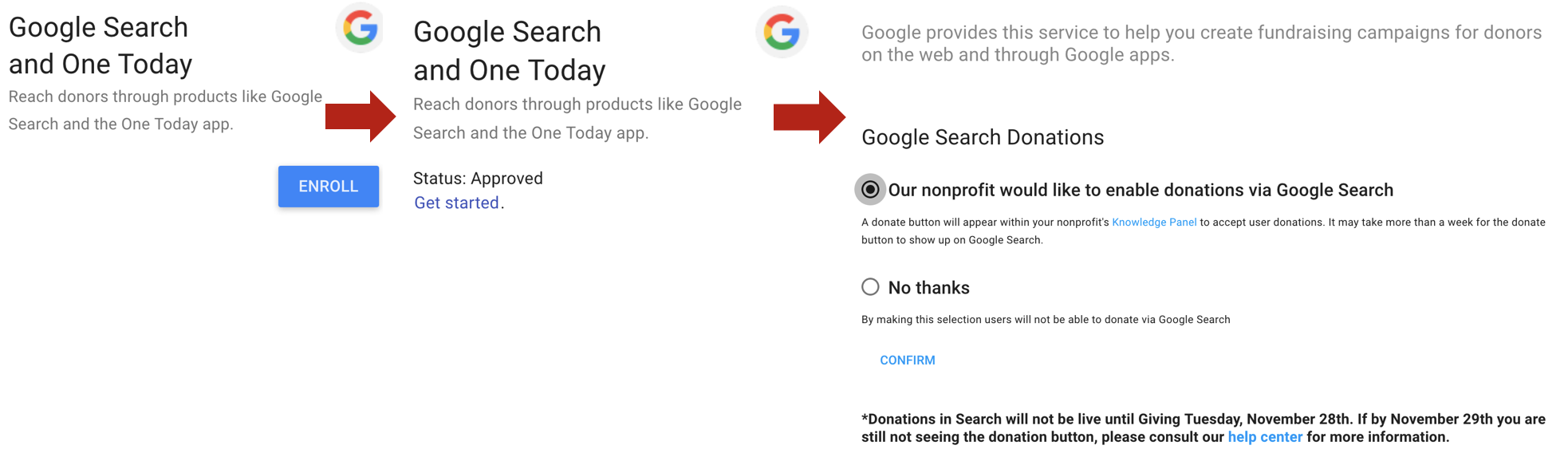How to Add the New Donate Button to Google Search Results
The holiday season is in full swing – and with that comes the season of giving, when nearly
30 percent of all donations happen. With
Giving Tuesday well under way today and
Colorado Gives Day just a week away, many donors are actively searching for ways to support and donate to causes they care about. Now,
Google search has made that effort easier than ever.
With its new “Donate” button, a donor can give to a nonprofit directly from the Google search engine results page (SERP) – without ever even having to visit the nonprofit’s website.
Hop on over to Google (go ahead, we’ll wait) and search for your favorite nonprofit organization. Then, when the search results appear, look for a “Donate” button under the organization’s name in the knowledge panel on the right side of the search results. Simply click that “Donate” button and follow the prompts to make an online donation.
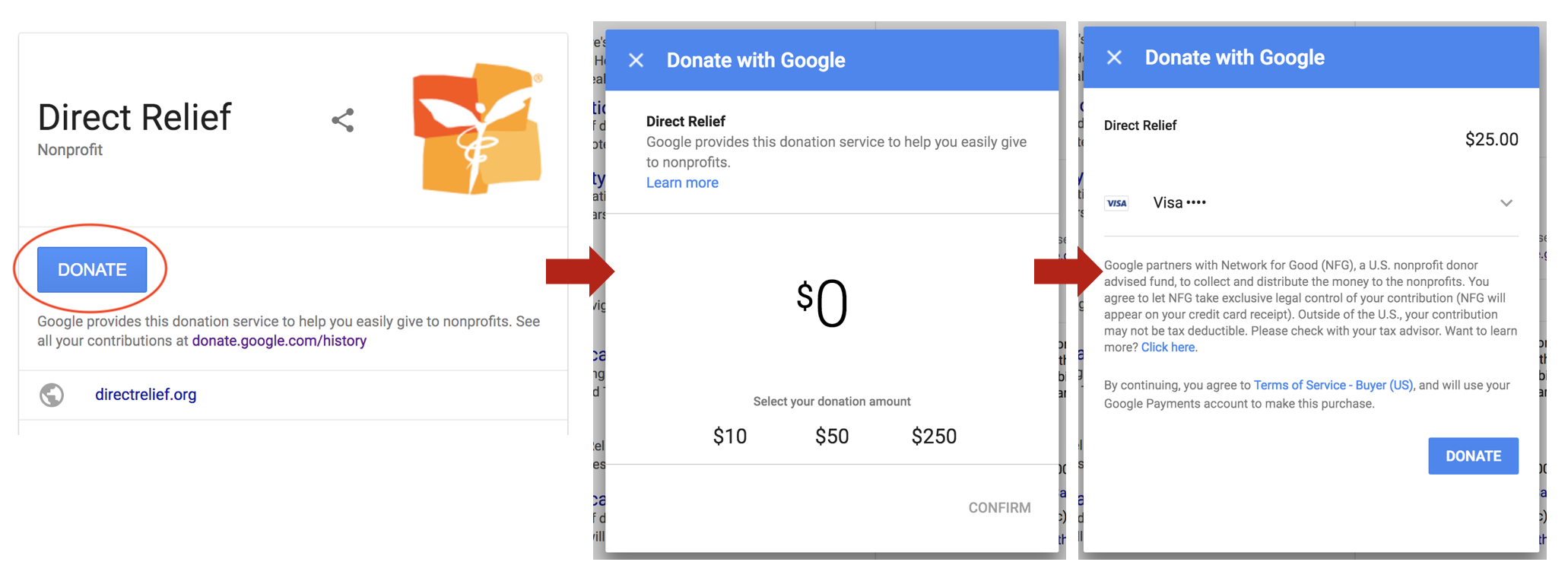
How to Get a Donate Button in Google Search Results
It can take up to a week for your donate button to appear, so the sooner you get started the better. Follow the steps to below to sign your nonprofit up for a Google search Donate button:
- Visit google.com/nonprofits
- Log into your account
- Click the “Enroll” button under Google Search and One Today
- Once approved, click the link to “Get Started”
- Select the radio button to enable donations via Google Search, then select “Confirm”
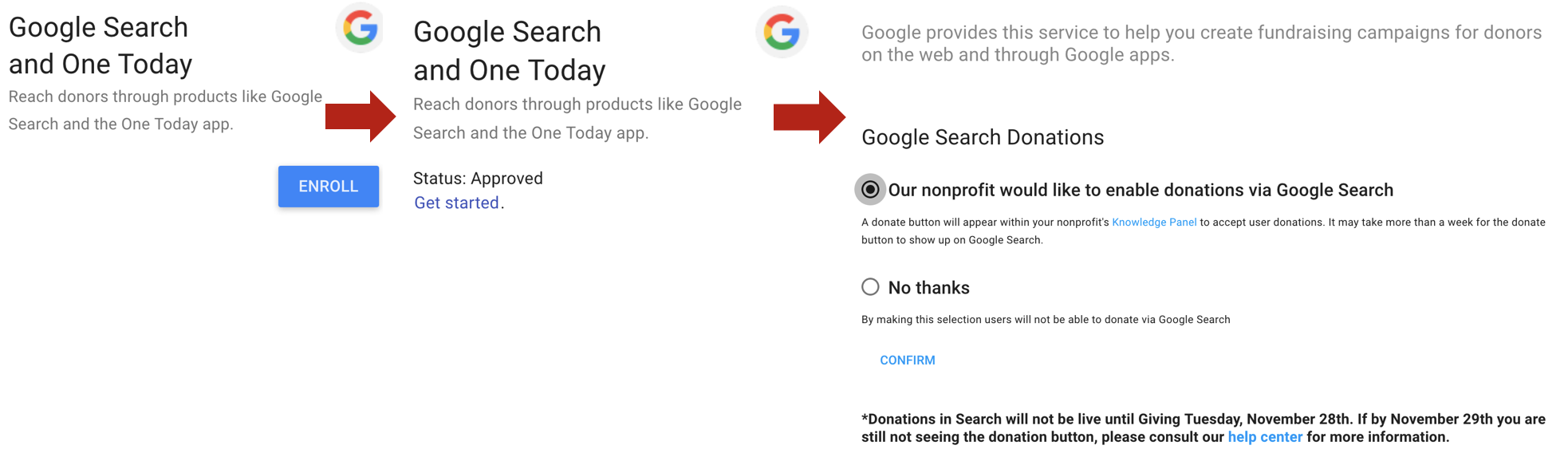
How to Collect Google Donate Payments
Although organizations will not receive individual donor information, they will receive the full amount of the donations as the processing fees are being covered by Google.
Payments will be distributed through
Network for Good once a month on the 15
th in the name of “One Today” and all funds will be unrestricted, free to be allocated at the organization’s discretion. If an organization does not receive at least $11 in any given month, the funds will roll to the next month’s payout until that minimum is met.