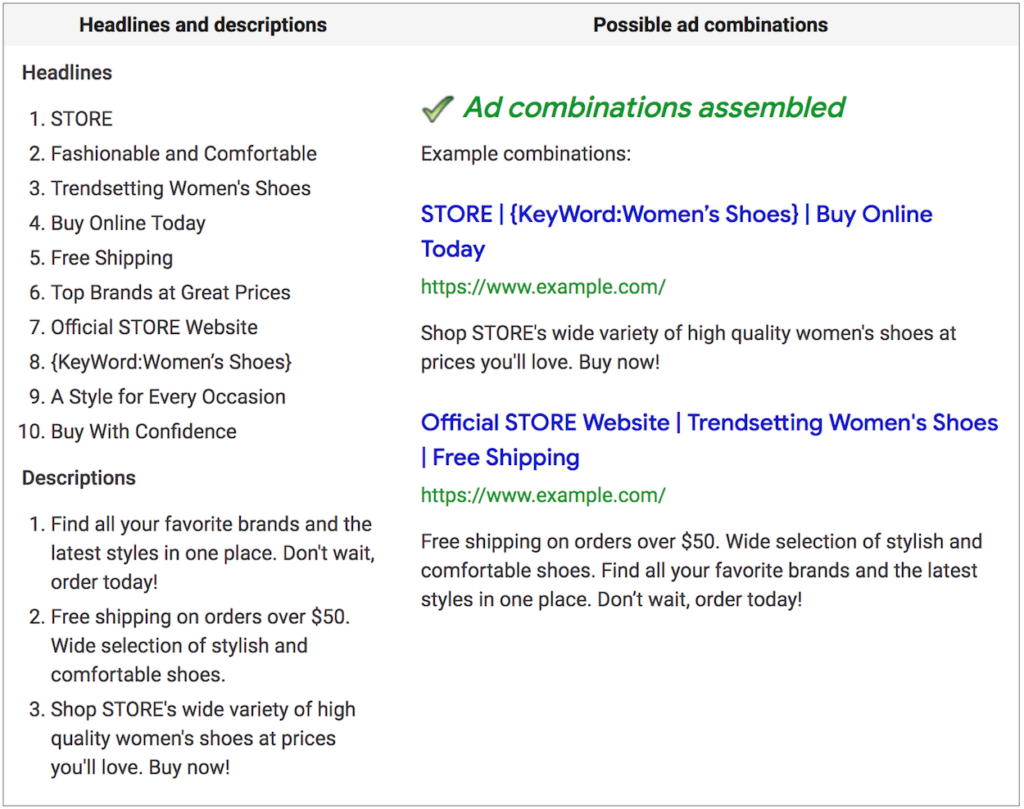How To Implement Google’s Responsive Search Ads
Having a hard time deciding what to put into those three Headline fields in the recently updated Expanded Text Ads in Google? Tired of running manual A/B tests on your ad copy? Responsive Search Ads (RSAs) may be the solution you’ve been searching for.
How Responsive Search Ads Work
RSAs are dynamic search ads that adapt to a user’s query through machine learning. Advertisers can enter up to 15 headlines and three descriptions and Google will test out various combinations, learning which perform best over time.
According to Google, this use of machine learning to test multiple ad variants can increase clicks by up to 15 percent. Given that the RSAs learn and improve over time, we recommend that you regularly monitor the performance of your ads and adjust accordingly. Once you gather enough data, you can also update your Expanded Text Ads with the winning headlines and descriptions.
How Responsive Search Ads Appear in Google Search Results
According to Google, the RSAs will include up to three headlines and two descriptions, similar to the recently updated Expanded Text Ads, which are larger than the original Expanded Text Ad, as shown below. However, the difference in RSAs is that those headlines and descriptions can appear in any order, so be sure the variations you write will work individually or in any combination.
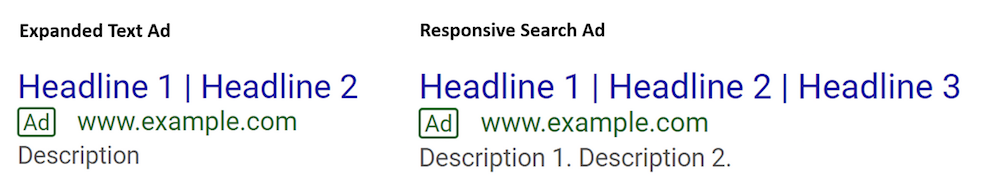
How To Implement Responsive Search Ads
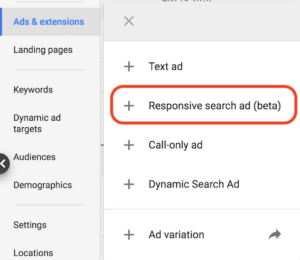
These new RSAs, which were released in beta earlier this year, are now being released to most advertisers. If the RSAs have been made available to your account, you will be able to access them by creating a new ad in the Google Ads platform.
- Log in to your account
- Navigate to the Campaign and Ad Group in which you wish to add an RSA
- Go to the Ads & Extensions tab
- Click “+” to create a new ad
- Select Responsive Search Ad from the fly-out menu, which will only appear as an option if RSAs are available for your account
- Add the assets you want to test out to the RSA fields
Tips For Creating Effective Responsive Search Ads
Creating RSAs can be a bit tricky at first. The goal is to make sure all of your assets are unique and flexible enough to work in a variety of ad combinations. You should create only one RSA for each ad group and keep at least one Expanded Text Ad in each ad group too. Here are a few tips to write effective Responsive Search Ads:
- Headlines: Add up to 15 unique headlines, but a minimum of five; 8-10 is best. Include your keywords in at least two headlines and have at least three headlines without keywords included.
- Descriptions: Add up to three unique descriptions.
- Unlike Expanded Text Ads, do not max out all of the character limits. Test out both long and short headlines and descriptions.
- Try using Dynamic Keyword Insertion (DKI) in your ad copy too.
- If you have a headline or description that must appear in every ad, then you must pin it to either Headline 1, Headline 2, or Description 1 and make sure it is less than 80 characters long. Use this function sparingly as the goal here is to truly test out all the various combinations available and determine what performs best.
- If, after you create Responsive Search Ads, they show as “under review” for longer than one business day, that means they will not show and you will need to revise them. Follow these best practices and include at least five unique headlines and two unique descriptions to get them approved.